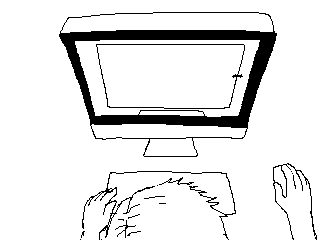Responsive Web Design and touch devices
From John Tsevdos / @tsevdos
agenda
- adapt to touch devices
- provide solutions
- javascript touch frameworks
- techniques, tips and tools
responsive web design principles
- flexible layout/grid
- media queries
- flexible media (images, videos, etc.)
you can get there from here
- interaction
- UX
this is a "touch" world
- fingers !== mouse pointer
- different mediums
- different use
"traditional" web design might not work
* at least out of the box
- navigation
- call to action links
- long forms/tables
:hoverand mouseover events- UI components
keep calm and
- simplify
- follow the patterns (and the big players)
- try to avoid functionality that doesn't really work on touch devices
adapt to touch :
navigation
- do nothing approach (CSS)
- select menu (js)
- toggle menu (js)
- left/right nav flyout (js)
- footer only (css)
adapt to touch :
navigation
adapt to touch :
navigation
if you are too lazy to build your own custom navigation try the below links/resources
- select menu :
- toggle menu :
- left/right nav flyout :
adapt to touch :
call to action links
- make larger click areas
- add padding
adapt to touch :
call to action links
<!-- Good -->
<div>
<a href="url/path">
<img src="nice/image.jpg" alt="nice image" />
<p>This is a very nice image.</p>
</a>
</div>
<!-- Boring -->
<div>
<div class="image">
<a href="url/path">
<img src="nice/image.jpg" alt="nice image" />
</a>
</div>
<p><a href="url/path">This is a very nice image.</a></p>
<p><a href="url/path">read more</a></p>
</div>
adapt to touch :
forms
- minimize form input
- use the appropriate virtual keyboard
adapt to touch :
forms
<!-- Default Keyboard -->
<input type="text" />
<!-- Numeric Keyboard -->
<input type="number" />
<!-- Number Keyboard -->
<input type="tel" />
<!-- URL Keyboard -->
<input type="url" />
<!-- e-mail Keyboard -->
<input type="email" />
<!-- Pattern Keyboard -->
<input pattern="[0-9]*" type="text" />
adapt to touch :
tables
- try to avoid them
overflow:scroll
adapt to touch :
tables
native scroll inside elements (source)
overflow: scroll;
-webkit-overflow-scrolling: touch; /* native like scroll */
adapt to touch :
tables
- responsive tables (Zurb.com)
- reflow table mode (jQuery Mobile)
- responsive tables (bootstrap plugin)
adapt to touch :
:hover and mouseover events
- try to avoid them
- don't use them for displaying/perfoming critical inforation/tasks (for example tooltips and dropdown menus)
- provide alternatives
adapt to touch :
:hover and mouseover events
- no silver bullet for these
- try to use similar touch events
adapt to touch :
UI components
(like modals, image sliders, carousels, tabs, accordions etc.)
- do they enhance the experience or they just make things worst?
- are they really working on touch devices?
- do they respond to touch events?
use a javascript touch library
- lean touch libraries
- full touch libraries
lean touch libraries fetures
- small footprint
- easier to use
- no UI components, just the touch events
- excellent solutions for small/middle projects
lean libraries
full touch libraries fetures
- large footprint
- more complete solutions (provide UI components and widgets)
- excellent solution for biggers projects/apps
full touch libraries
best practice
- start small, but if you really need something more complete, don't hesitate to use it!
- always try to load only what you really need/use
when in doubt, check how the "big" players do it
follow the guidelines
- Android User Interface Guidelines
- iOS Human Interface Guidelines
- create your own!
touch devices can do more
call or text
<a href="tel:+306948123456">+306948123456</a>
<a href="sms:+306948123456">+306948123456</a>
touch devices can do more
capture images, video or sound using HTML forms
<input type="file" accept="image;capture=camera" />
<input type="file" accept="video;capture=camcorder" />
<input type="file" accept="audio;capture=microphone" />
be a pioneer
- reward modern browser users
- use HTML5 (elements, attributes etc.)
- use CSS3 (gradients, shadows/text shadows, rgba, transitions, animations, fonts, etc.)
- SVG
- add a feature detection and adaptation strategy (modernizr)
be a pioneer
- HTML5 geolocation API
- use IndexedDB, Web SQL or Local Storage (or simply use a library like lawnchair)
- graceful degradation
congratulations!
- make it touch-friendly
- enrich the UX on tablets/smartphones
thank you
questions ?